
 Buy gifts card with PC Optimum points In Canada, you cannot use your optimum points to purchase gift cards. Reward programs and bonuses have become more common in the financial industry, thanks to credit cards and other programs.
Buy gifts card with PC Optimum points In Canada, you cannot use your optimum points to purchase gift cards. Reward programs and bonuses have become more common in the financial industry, thanks to credit cards and other programs.
The PC Optimum program is similar to other credit card reward programs and loyalty programs that give you points when you make purchases at stores such as Real Canadian Superstore and Shoppers Drug Mart, which are part of the Loblaw company.
I will explain what optimum points are, how to accumulate them, how to join the PC Optimum program and provide additional information.
Disclosure: My site is reader-supported. I may get commissions when you click through the affiliate links (that are great products I use and stand by) on my articles.
Top Things To Note About The Pc Optimum Card
. At any Loblaw store, you can redeem 10,000 points for products worth $10.
. To clarify, you can exchange your points for rewards starting at 10,000 points, like $10 or $20. But please note that there’s a limit of 500,000 points or $500 per transaction, so you can’t redeem more than that at once.
· At Shoppers Drug Mart, you can receive 15 points for each dollar you spend.
· Creating a PC Optimum account does not cost anything.
· To earn points at participating Loblaw stores, your PC Optimum card or app can be used
· At Esson and Mobil gas stations in Canada, you can earn 10 points for each liter of fuel you buy.
· You can earn points at various Loblaw grocery stores, including Superstore, Loblaws, Zehrs, and No Frills. These points can be earned by redeeming digital offers available on the mobile app or by taking advantage of in-store offers featured in advertisements in flyers.

PC Optimum Points
- Buy gifts card with PC Optimum points In Canada, you cannot use your optimum points to purchase gift cards.
- The PC Optimum program is similar to other credit card reward programs and loyalty programs that give you points when you make purchases at stores
- I will explain what optimum points are, how to accumulate them, how to join the PC Optimum program and provide additional information.
Understanding The PC Optimum Program?
Loblaw Companies Limited offers the PC Optimum rewards program for earning PC points, which is a rewards program from one of the biggest retail companies in Canada.
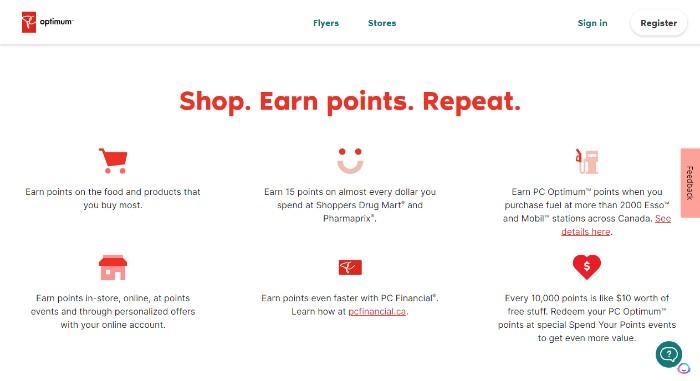 The PC Optimum program unifies two widely used loyalty programs, PC Plus, and Shoppers Optimum, offering members the opportunity to earn and redeem points across a vast array of Loblaw-owned stores such as Shoppers Drug Mart, Real Canadian Superstore, No Frills grocery shop, and Loblaws. Members can collect PC Optimum points through this program.
The PC Optimum program unifies two widely used loyalty programs, PC Plus, and Shoppers Optimum, offering members the opportunity to earn and redeem points across a vast array of Loblaw-owned stores such as Shoppers Drug Mart, Real Canadian Superstore, No Frills grocery shop, and Loblaws. Members can collect PC Optimum points through this program.
Earn points while shopping for groceries, household items, personal care and beauty products, and other items.
The number of shoppers’ optimum points earned varies depending on the purchase amount and any special offers available at the time. Members can also earn bonus points on specific products or during promotional events.
Redeeming points is easy and flexible, with members able to choose from various rewards, including discounts on future purchases, free products, travel vouchers, and charitable donations.
Members can redeem their points in-store or online at participating stores.
The enticing part of The PC Optimum rewards program is that they introduce the offers and promotions you have shown interest in or based on the products you’ve shopped before, this is what overwhelms users and it makes it more convenient to gain and redeem points on products you admire
F shoppers are provided with excellent value and convenience through the PC Optimum program, which enables them to earn and redeem points across various stores and categories.
Can You Join The PC Optimum Program? How To Partake
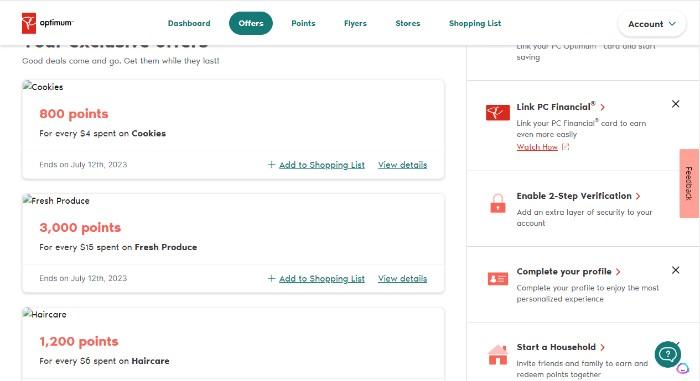 Let me show you how to seamlessly participate in a program that can offer you real rewards.
Let me show you how to seamlessly participate in a program that can offer you real rewards.
To participate in the PC Optimum program, you’ll need to sign up for a free account online or in-store. So you’re ready to start reaping the rewards of the PC Optimum Program? Here’s how to get started:
Visit the official PC Optimum website at pcoptimum.ca or download the PC Optimum app from the App Store or Google Play.
Once you’re on the website or app, simply click on the “Sign up” button or link to get started with the registration process.
You’ll then be asked to fill out some necessary information such as your name, email address, phone number, and mailing address. This is to ensure that your account is personalized and tailored to your needs.
Next, create a strong and unique password and a security question that only you know the answer to. This is to ensure the security of your account and protect your personal information.
You will also be given the option to choose your preferred method of communication, whether it’s email, mobile notifications, or both. Additionally, make sure to read and accept the terms and conditions of the program to proceed.
If you already have existing PC Plus or Shoppers Optimum accounts, you can link them to your new PC Optimum account. This will allow you to combine your points and rewards, maximizing your benefits.
Don’t miss out on the opportunity to become a member of PC Optimum and start enjoying the exclusive rewards and offers. Follow these simple steps to join today.
After completing your registration, you will be able to earn points at any Loblaw-owned store, whether it’s in-person or online. Simply make sure to scan or enter your PC Optimum card number when making a purchase.
This step will ensure that you receive the points you deserve. Additionally, you can easily keep track of your points and redeem them for rewards by logging into your account on the website or app. Enjoy the benefits of being a member!

PC Optimum Points
- Buy gifts card with PC Optimum points In Canada, you cannot use your optimum points to purchase gift cards.
- The PC Optimum program is similar to other credit card reward programs and loyalty programs that give you points when you make purchases at stores
- I will explain what optimum points are, how to accumulate them, how to join the PC Optimum program and provide additional information.
Discover 6 Foolproof Methods To Rack up PC Optimum Points Effortlessly!
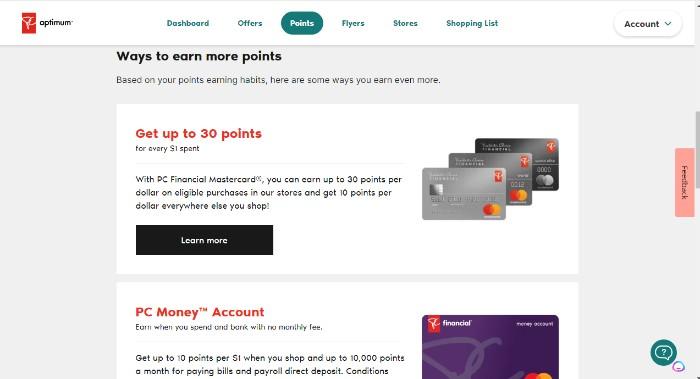 Earning PC Optimum program points is so seamless and exact. I’ve packaged some step-by-step methods that can help you earn desired points.
Earning PC Optimum program points is so seamless and exact. I’ve packaged some step-by-step methods that can help you earn desired points.
1. Earn Points on Every Purchase at Loblaw-Owned Stores:
Shop at your favorite Loblaw-owned stores like Loblaws, No Frills, Shoppers Drug Mart, and Real Canadian Superstore, and start earning points! Simply present your PC Optimum card or enter your card number online to accumulate points.
Depending on your purchases and any ongoing promotions, you’ll earn different amounts of points.
2. Unlock Exclusive Offers Tailored to Your Preferences:
Through PC Optimum’s special offers program, you’ll receive personalized deals based on your shopping habits. When you purchase the items you usually buy, you’ll earn extra points. Enjoy rewards and savings that cater to your needs.
3. Boost Your Points with Bonus Points Events
You can elevate your point-earning game with exclusive bonus points events! These special promotions offer extra points for select products or categories.
And they’re only available for a limited time. Keep an eye out for bonus redemption days to maximize your points in no time!
4. Earn PC Optimum Points By Utilizing PC Financial Products
The simplest way to rack up PC Optimum points is by utilizing PC Financial products. Whether it’s the PC Financial Mastercard, PC Money Account, or PC Travel services, you’ll earn points every time you make a purchase.
What’s more, some of these products offer additional points or exclusive deals when you sign up. Don’t miss out on these rewards!
5. Get rewarded for sharing your opinion:
The PC Optimum program occasionally sends surveys to members. By taking the time to complete these surveys, not only will you provide valuable feedback to the program, but you will also earn points as a reward. Win-win!
6. Refer friends and earn bonus points:
Invite your friends to join the PC Optimum program and you both will receive bonus points. It’s as simple as that!
With these simple methods, you can quickly and easily accumulate PC Optimum points. Plus, with a little strategic planning, you can maximize your rewards. Start earning those points now!
How PC Optimum Points Really Work!
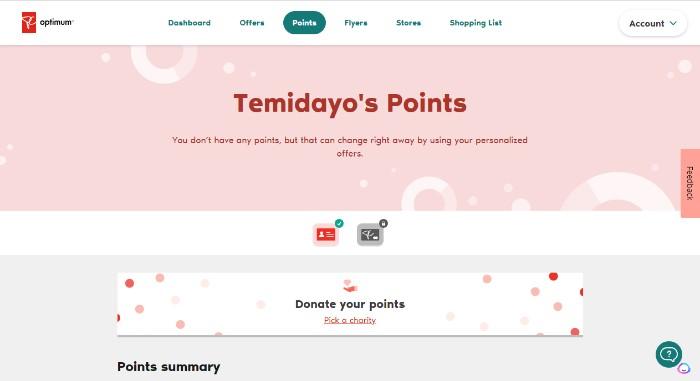 Earn rewards just by shopping at your favorite Loblaw-owned stores like Shoppers Drug Mart, Real Canadian Superstore, No Frills, Loblaws, and more! Introducing the PC Optimum program, where you can earn points and enjoy amazing benefits. Here’s how it works:
Earn rewards just by shopping at your favorite Loblaw-owned stores like Shoppers Drug Mart, Real Canadian Superstore, No Frills, Loblaws, and more! Introducing the PC Optimum program, where you can earn points and enjoy amazing benefits. Here’s how it works:
· Point Worths: Point values: 10,000 PC Optimum points are equivalent to $10, making 1 point equal to one penny.
· Gaining points: As a member, you can earn points by shopping at select stores. Simply present your PC Optimum card or app during payment, or provide your card number for online purchases. The number of points you receive will depend on your purchases and any ongoing special promotions.
· Unlocking Exciting Rewards With points: Your points, your choice! As a member, you have the power to redeem your hard-earned points for incredible benefits. Enjoy discounts on future purchases, score free products, or even snag travel vouchers. Plus, you can do good by donating to charity. Alternatively, use your points to conveniently pay for your purchases at any participating store. The possibilities are endless!
· Earning Bonus points: As a valued member, you have the opportunity to earn bonus points on select products and during special promotional events. Bonus points are extra points awarded on top of the regular points you earn for your purchases. By taking advantage of these bonus opportunities, you can accumulate points more quickly and achieve your reward goals in no time. Start earning bonus points today!
· Account Dormancy: Don’t let your PC Optimum points go to waste, Keep your account active or risk losing everything. Accounts and points have a two-year validity period before they are closed down due to inactivity. Don’t wait too long – use your points and keep your account alive.
PC Optimum Point Value And How To Redeem Optimum Points
At PC Optimum, the value of your points is clear and simple: each point is equivalent to one cent in Canadian currency. So, if you have 10,000 PC Optimum points, you’ll have $10 in rewards waiting for you.
Members have the flexibility to redeem their points for a wide range of exciting rewards, such as discounts on upcoming purchases, complimentary products, travel vouchers, and even the opportunity to make charitable donations. It’s easy to make the most of your PC Optimum points – here’s how you can start redeeming them today.
1. Start by logging in to your PC Optimum account. You can do this either on the website or through the app.
2. Once logged in, navigate to the “Get Rewards” section. It’s where you can explore all the exciting rewards available to you.
3. Take your time to browse through the options and choose the reward that catches your eye. When you’ve made your decision, simply click on “Redeem” to proceed.
4. On the screen, you’ll find clear instructions guiding you through the redemption process. Just follow them carefully to ensure a seamless experience.
5. After successfully completing the redemption process, your account points balance will be appropriately adjusted to reflect the deducted points. Additionally, your reward will be added either directly to your account or provided in the form of a convenient coupon or voucher.
So, make the most of your PC Optimum account and start redeeming those rewards. You can redeem your points through different mediums. The specific medium you choose will depend on what you are buying or how you are making the purchase. These mediums are already available for redemption
· Redeem in-store: Use your PC Optimum card or app at the checkout to redeem rewards like discounts or free products. It’s as easy as letting the cashier know you want to use your points for a reward.
· Redeem online: For rewards like travel vouchers or charitable donations, simply follow the provided instructions to complete the online redemption process.
· Automatic redemption: Earn rewards effortlessly with automatic redemption. Set up your account to automatically redeem your points for discounts or exciting rewards when you reach a specified point threshold. Say goodbye to unused points and hello to a hassle-free experience.

PC Optimum Points
- Buy gifts card with PC Optimum points In Canada, you cannot use your optimum points to purchase gift cards.
- The PC Optimum program is similar to other credit card reward programs and loyalty programs that give you points when you make purchases at stores
- I will explain what optimum points are, how to accumulate them, how to join the PC Optimum program and provide additional information.
What You Need To Know When Redeeming PC Optimum Points
Get the most out of the PC Optimum program with these vital redemption rules for your points. Stay informed and maximize your rewards with these key guidelines.
· Minimum Redemption Requirement: To start reaping the rewards of your PC Optimum points, you’ll need to reach a redemption threshold of 10,000 points. That’s equivalent to $10 in valuable perks.
· Redeeming Rewards: Please note that there may be restrictions on the number of times you can redeem certain rewards. For instance, some free product rewards may have a limited redemption allowance within a specific timeframe.
· Points Expiration: It is important to be aware that PC Optimum points have a two-year validity. If you do not utilize or have any account activity during this period, your account will be closed and the points will expire.
· Diverse Rewards Awaiting: Your hard-earned PC Optimum points can unlock an array of enticing rewards. From discounts on future purchases and complimentary products to travel vouchers and charitable donations, the possibilities are endless.
However, please note that the availability of specific rewards may vary depending on your location and the participating stores in your area.
· Find the rewards you want: Rewards may differ by location and participating stores, so it’s crucial to check availability in your area before cashing in your points.
· Fraud Prevention Alert: The PC Optimum Program priority is preventing fraud. They’ve implemented strict rules to safeguard against the use of stolen or counterfeit PC Optimum cards.
Please be aware that any attempt to commit fraud may result in the suspension or cancellation of your PC Optimum account.
· Account Status: Redeeming your points with PC Optimum requires that your account is in good standing. To ensure this, please ensure that you have no outstanding fees or debts with the participating stores.
(I stopped here)
How To Get The Most PC Optimum Points Possible.
To improve your PC’s optimum points earning and redemption rate, you can implement various techniques. One of the most effective methods are
· Utilize the PC Optimum app effectively: The PC Optimum app tailors offers to your shopping patterns. With the app, you can accumulate bonus points on items you often buy and trade points for rewards that align with your preferences.
· Earn PC Optimum points at top retailers: Shop at popular stores like Shoppers Drug Mart, Loblaws, No Frills, and more to maximize your point-earning potential.
· Accelerate your point accumulation: Take advantage of bonus point offers on select products and in-store promotions. These exclusive opportunities will fast-track your journey to reaching the redemption threshold.
· Boost Your Points with PC Financial: Get more out of your purchases when you use PC Financial products like credit cards and banking accounts. Earn bonus points when you shop at participating stores.
· Don’t Miss Out on Extra Points: Stay on top of exclusive promotions from PC Optimum. Take advantage of bonus point events and double or triple points on select purchases. Don’t let these opportunities for maximum point earnings slip away.
· Maximize your rewards: Strategically plan your purchases based on bonus point offers and special promotions to ensure you earn the most points possible. Take advantage of events where you can earn bonus points by holding off on purchasing larger items until these opportunities arise.
· Unlock the full value of your points: When redeeming your hard-earned points, think strategically about the rewards that will offer the most value. Consider options like travel vouchers or making charitable donations, as these may provide greater benefits than simply using points for discounts on future purchases.
FAQs
To what extent is the PC Optimum rewards program adaptable?
The PC Optimum Program provides members with a great deal of flexibility by offering multiple ways to earn points and make purchases using those points. Members can conveniently shop at eligible stores and various other Lowblaws affiliates to redeem their points.
Is it possible to utilize PC Optimum points for purchasing gasoline?
Yes, you can redeem PC Optimum points to buy gas or receive a discount on gas purchases. If you are a member of the Optimum program, you can use 4,000 points to save 10 cents per liter on up to 40 liters of fuel. Read more of their terms and conditions here

PC Optimum Points
- Buy gifts card with PC Optimum points In Canada, you cannot use your optimum points to purchase gift cards.
- The PC Optimum program is similar to other credit card reward programs and loyalty programs that give you points when you make purchases at stores
- I will explain what optimum points are, how to accumulate them, how to join the PC Optimum program and provide additional information.
Conclusion
The PC Optimum program is a great way to earn rewards while shopping at eligible stores. By taking advantage of special offers and promotions, you can accumulate Optimum points which can then be used to purchase gas, groceries, and other qualifying items without having to use cash.
You’ve definitely found gold by giving this article a read because now you have a great understanding of how the PC Optimum program works, and all the tips and tricks you need to get the most rewards possible. So go forth and maximize your points!
Good luck!




