

Email marketing remains crucial in the digital marketing landscape. In 2024, advanced tools aim to improve engagement and results. Choosing the right email marketing software can be challenging due to the variety of options available but what are the best ones for you?.
Our goal in this article is to guide you through the top 11 email marketing software options for 2024, providing you with the insights and data you need to make an informed choice. We’ll delve into each platform’s unique features, pricing models, and user experiences, enabling you to find the perfect match for your business needs.
By the end of this article, you’ll have a clear understanding of which software can propel your email marketing efforts to new heights in 2024.
Disclosure: My site is reader-supported. I may get commissions when you click through the affiliate links (that are great products I use and stand by) on my articles.

11+ Best Email Marketing Softwares 2024
- Email marketing remains crucial in the digital marketing landscape. In 2024, advanced tools aim to improve engagement and results.
- Choosing the right email marketing software can be challenging due to the variety of options available but what are the best ones for you?.
- By the end of this article, you’ll have a clear understanding of which software can propel your email marketing efforts to new heights in 2024.
Best Email Marketing Softwares For You

Email marketing remains a cornerstone of digital marketing strategies, with a high return on investment (ROI) that continues to make it an attractive option for businesses of all sizes. As we look ahead to 2024, selecting the right email marketing software is essential for maximizing efficiency and engagement. Below, we delve into the best eleven email marketing software solutions poised to lead the market in 2024.
AWEBER
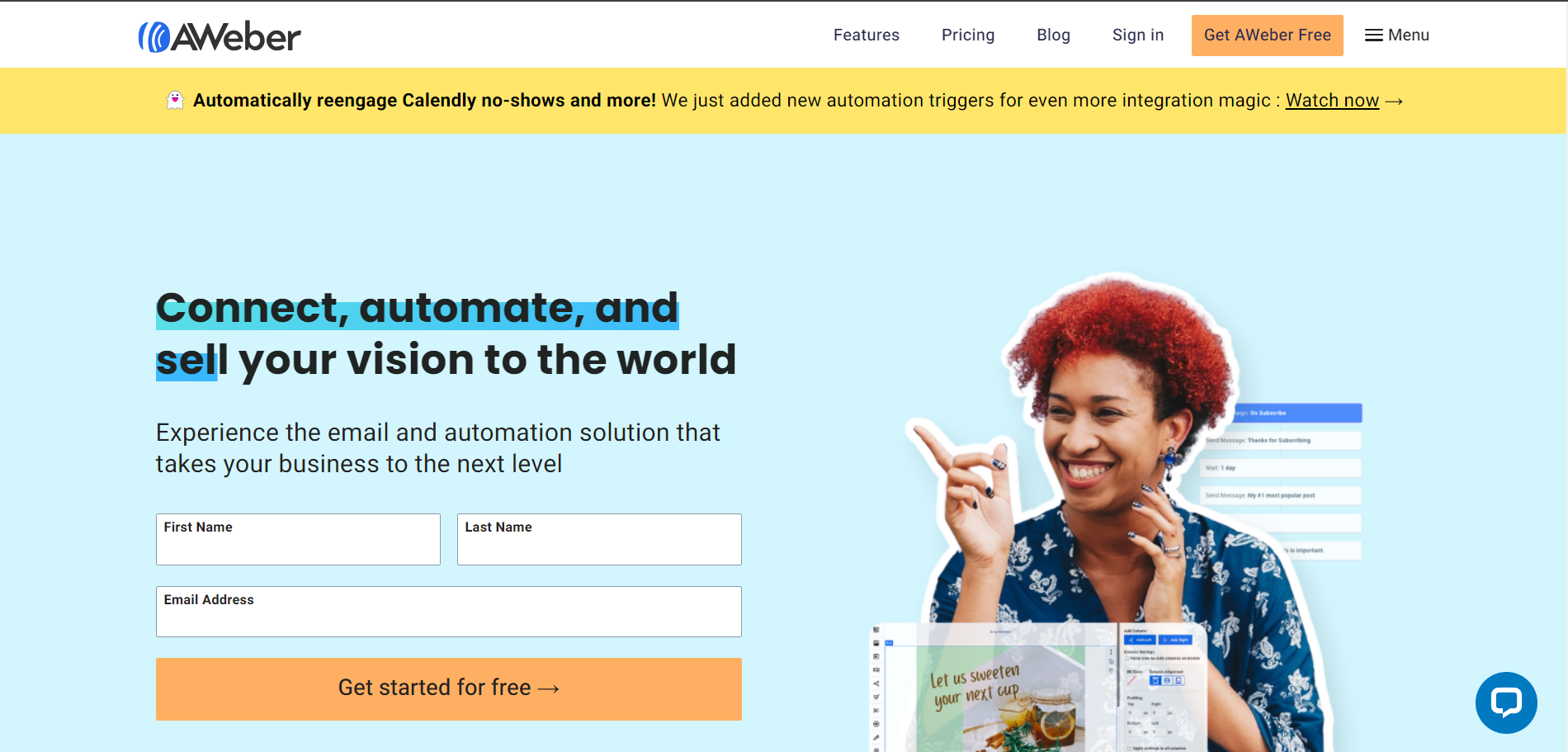
AWeber is a robust email marketing service designed to cater to small and medium-sized businesses. It offers a wide range of features, including marketing automation, list building tools, and customizable email templates.
With AWeber, you can quickly create and send professional-looking email newsletters. Looks coo, right? The platform provides a drag-and-drop email builder and a library of pre-designed templates, allowing you to tailor your emails to match your brand’s identity.
AWeber’s marketing automation features are available across its plans, making it easy to set up automated workflows that guide your subscribers through personalized journeys. These automations can help nurture leads, send targeted campaigns, and improve overall engagement.
The platform also provides in-depth email analytics, offering insights into key metrics like open rates, click-through rates, bounces, and subscriber growth. You can track your campaigns’ performance in real-time, allowing you to make data-driven decisions to optimize your email marketing strategy.
In addition to email marketing, AWeber includes features for conversion optimization, such as A/B testing, email segmentation, and signup forms. It also integrates with various third-party tools and platforms, enhancing its functionality and making it a versatile choice for marketers.
AWeber offers a free plan for those just getting started, which includes basic features for up to 500 subscribers. Their paid plans start at $12.50 per month, with additional features and higher subscriber limits available.
|
Pros |
Cons |
|---|---|
|
User-friendly drag-and-drop email builder |
Limited advanced features for large businesses |
|
Wide range of email templates and customization |
Template designs can feel outdated |
|
Comprehensive automation features |
Pricing can become high as subscriber count grows |
|
Detailed analytics and reporting tools | |
|
24/7 customer support via chat, email, and phone | |
|
Integration with various platforms and tools | |
|
Free plan available for up to 500 subscribers |
Mailchimp
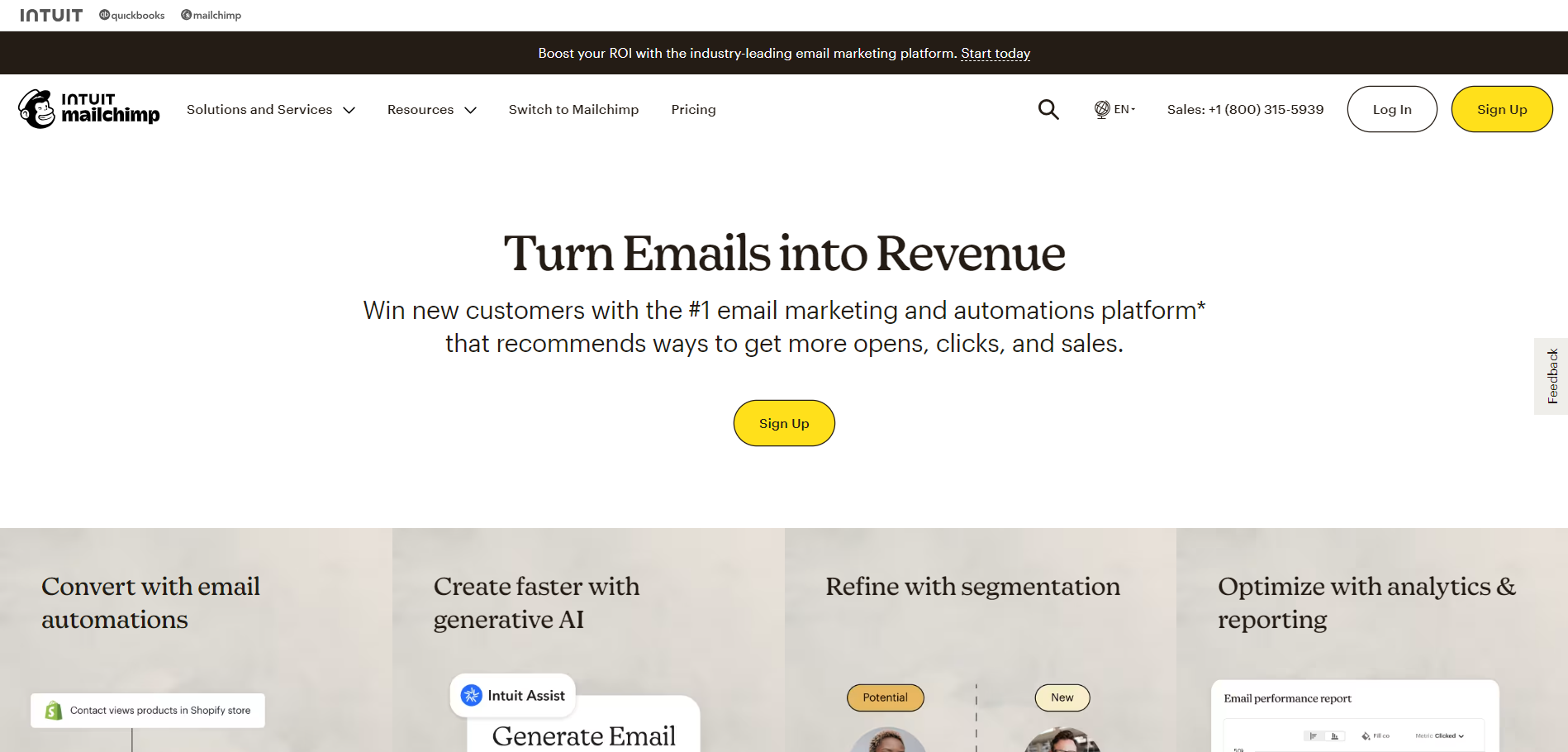
Mailchimp is one of the most popular email marketing platforms, known for its versatility and extensive range of features. It caters to businesses of all sizes, offering tools for email marketing, automation, audience management, and more.
Mailchimp’s user-friendly interface allows you to create email newsletters quickly, with a drag-and-drop builder and a variety of pre-designed templates. These templates can be customized to reflect your brand’s style, making it easy to maintain a consistent look and feel across your communications.
Mailchimp’s marketing automation features are robust, enabling you to create personalized email journeys based on user behavior, preferences, and interactions. This helps you send the right message at the right time, improving engagement and conversion rates.
The platform also offers detailed analytics, providing insights into open rates, click-through rates, ROI, and audience growth. With these analytics, you can track your campaign performance and optimize your strategies for better results.
Mailchimp’s additional features include A/B testing, advanced segmentation, and integration with a wide range of third-party apps and platforms. These features help you refine your email marketing efforts and ensure they are tailored to your audience.
Mailchimp offers a free plan that includes basic features for up to 500 contacts. Paid plans start at $13 per month, providing access to more advanced tools and higher contact limits.
|
Pros |
Cons |
|---|---|
|
User-friendly interface with drag-and-drop builder |
Pricing can be high as your contact list grows |
|
Wide selection of customizable email templates |
Automation features can be complex to set up |
|
Powerful marketing automation tools |
Limited customer support on the free plan |
|
Detailed analytics and reporting | |
|
A/B testing and advanced segmentation options |
Some features are locked behind higher-tier plans |
|
Integrates with numerous third-party apps and platforms | |
|
Free plan available for up to 500 contacts |
Constant Contact
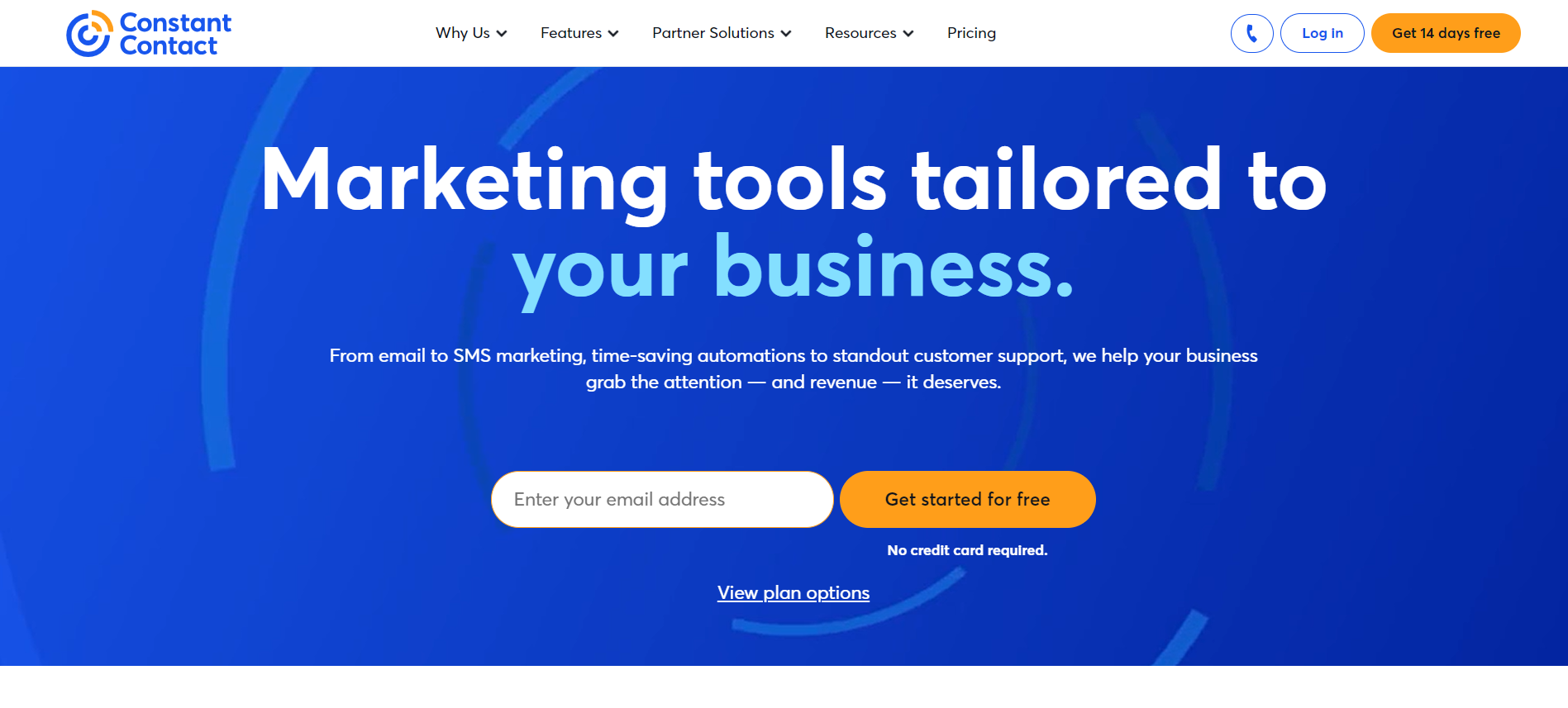
Constant Contact is a tried-and-true email marketing platform that’s been helping businesses connect with their audiences for years. If you’re looking for a tool that’s both powerful and easy to use, Constant Contact could be your new best friend in the email marketing world.
With Constant Contact, you can craft stunning email newsletters in minutes, thanks to its drag-and-drop editor and a variety of customizable templates. Whether you’re sending out a monthly newsletter or a special promotion, your emails will look polished and professional.
One of the standout features of Constant Contact is its email automation. Imagine setting up a welcome series that greets your subscribers automatically—it’s like having a personal assistant who never sleeps! Plus, the platform offers robust tools for managing your contact lists and tracking your campaigns, so you’ll always know how your emails are performing.
Constant Contact isn’t just about sending emails—it’s about building relationships. The platform offers features like RSVP, polls, and surveys, which are perfect for engaging your audience and gathering valuable feedback.
Ready for the kicker? Constant Contact offers real-time analytics, allowing you to monitor open rates, click-through rates, and more. It’s like having your finger on the pulse of your marketing efforts at all times.
Starting at $12 per month, Constant Contact provides everything you need to kick your email marketing into high gear. And for those just getting started, there’s a 60-day free trial to help you get your feet wet—no credit card required!
|
Pros |
Cons |
|---|---|
|
Easy-to-use with a drag-and-drop email builder |
Pricing can be higher than some competitors |
|
Wide range of customizable templates |
Automation features are less advanced |
|
Excellent tools for list management and segmentation |
Limited integrations compared to other platforms |
|
Real-time analytics to track campaign performance | |
|
Engagement tools like RSVP, polls, and surveys | |
|
60-day free trial available |

Create A Free Account
Over 5 million people use Email Marketing Software as their business tools
Brevo (Formerly called Sendinblue)
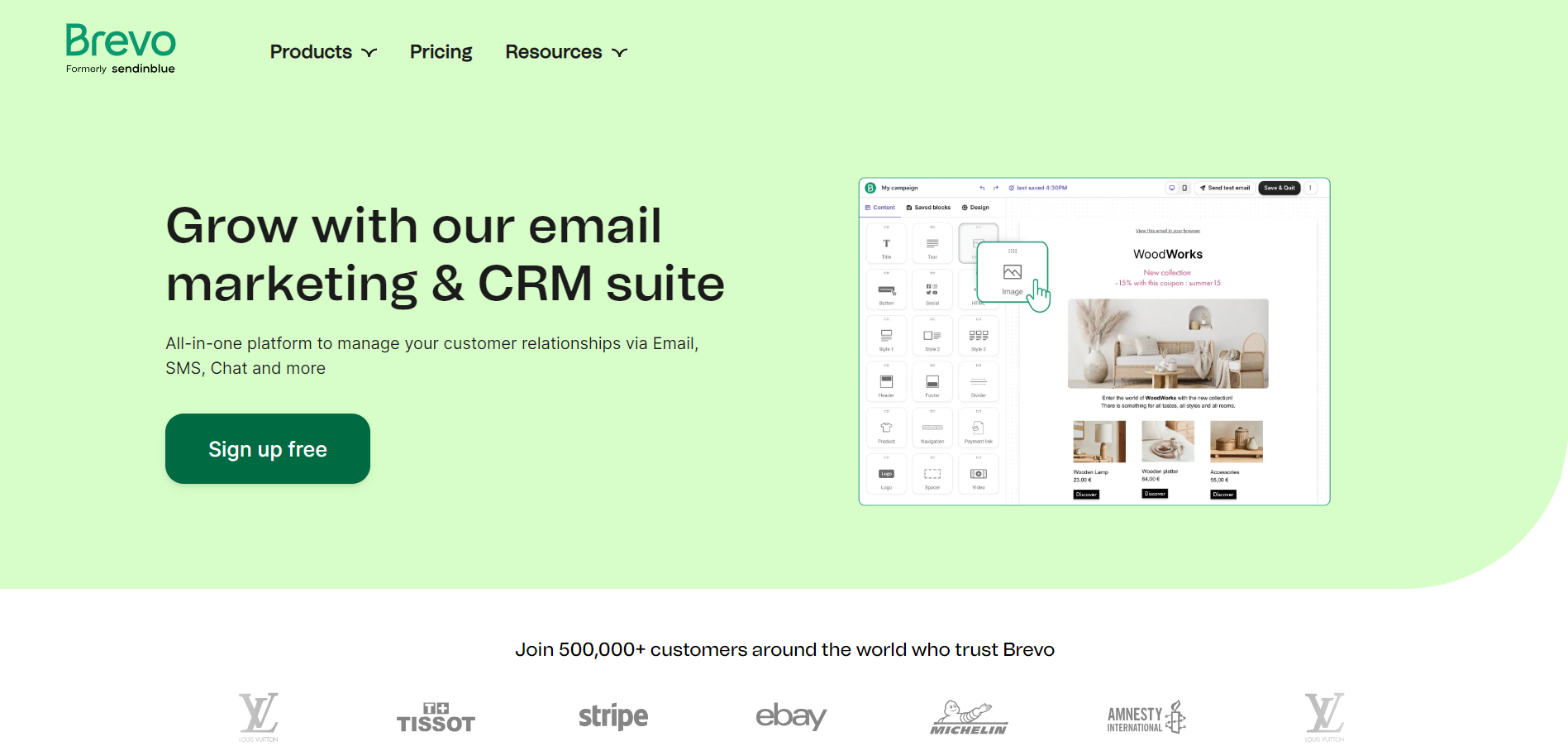
Brevo is more than just an email marketing tool—it’s a full-fledged marketing powerhouse. Designed for businesses that want to do more than just send emails, Sendinblue combines email marketing, SMS campaigns, chat, CRM, and more into one sleek package.
Crafting stunning email campaigns with Brevo is a breeze. Thanks to its intuitive drag-and-drop editor and a library of professionally designed templates, you can create emails that look great and resonate with your audience in no time. But it doesn’t stop there—Sendinblue’s automation tools let you set up workflows that nurture leads, re-engage customers, and drive conversions, all while you focus on other parts of your business.
Brevo also excels in segmentation, allowing you to target the right audience with precision. Want to send different messages to different groups? No problem. Their powerful segmentation tools ensure that your emails are hitting the right inboxes with the right message.
The platform’s real-time analytics are a marketer’s dream. Monitor open rates, click-through rates, and other crucial metrics, all from an easy-to-read dashboard. And let’s not forget about the transactional email feature, which ensures your eCommerce messages—like order confirmations and shipping updates—are delivered reliably.
Pricing? Brevo keeps things simple with a free plan that includes 300 emails per day and unlimited contacts. Paid plans start at just $25 per month, which is perfect if you’re ready to take your marketing to the next level without breaking the bank.
|
Pros |
Cons |
|---|---|
|
Comprehensive marketing suite beyond just email |
Email template options could be more diverse |
|
Powerful automation and segmentation tools |
Learning curve for advanced features |
|
Real-time analytics and easy-to-use dashboard |
Daily email limits on the free plan |
|
Affordable pricing with a generous free plan | |
|
SMS marketing, chat, and CRM features included | |
|
Flexible pricing based on the number of emails sent |
HubSpot
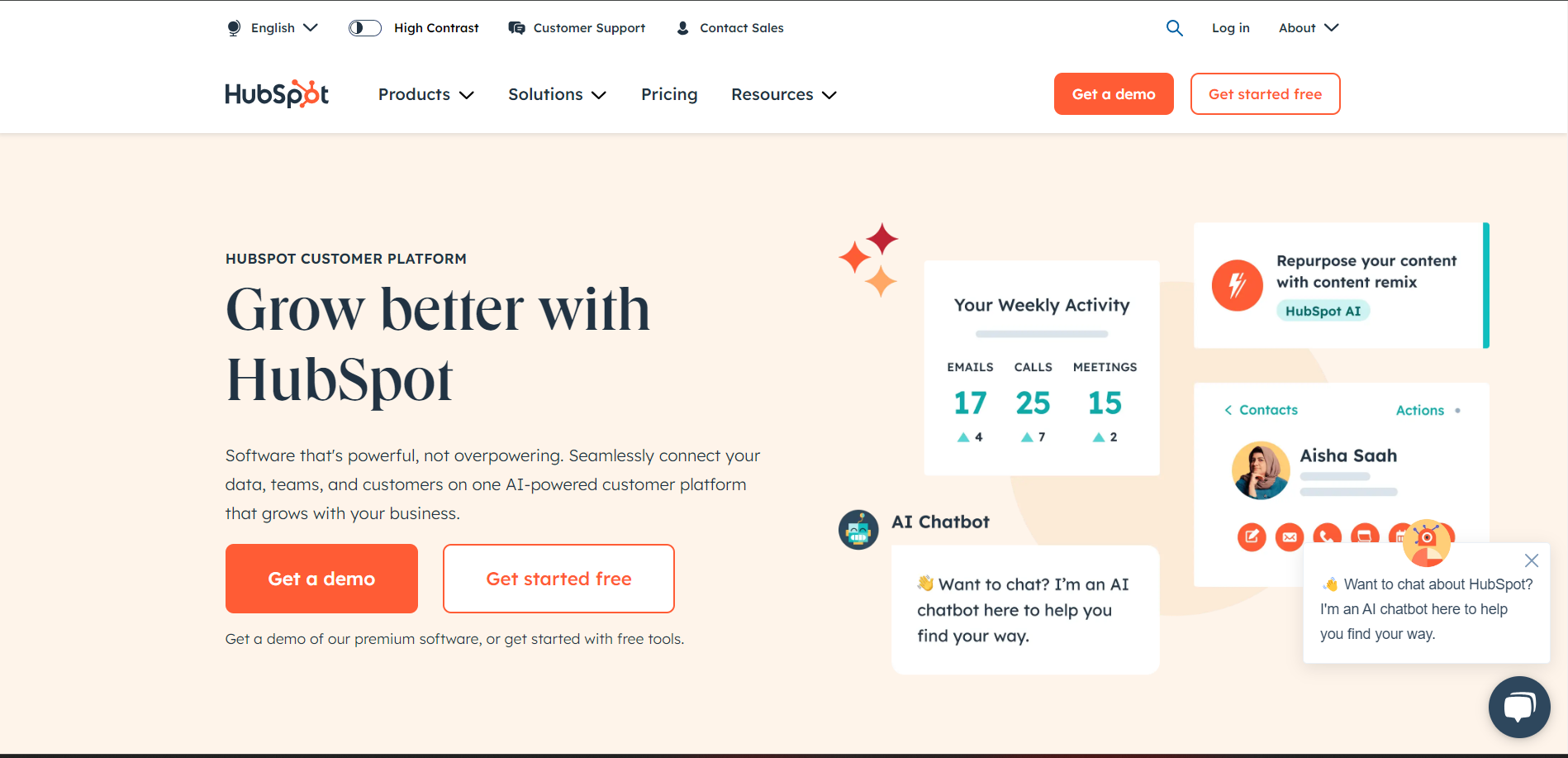
HubSpot is more than just an email marketing tool; it’s a comprehensive ecosystem crafted to support your marketing, sales, and customer service initiatives. For a scalable, all-in-one solution that evolves with your business, HubSpot is the ideal choice.
Creating emails with HubSpot is a walk in the park, thanks to its rearrange-and-drop editor and a variety of polished templates. But HubSpot’s true strength lies in its robust automation features. You can build sophisticated workflows that nurture leads, convert prospects, and keep your customers engaged—all while you focus on other aspects of your business.
HubSpot also integrates seamlessly with your CRM (Customer Relationship Management), ensuring that your marketing efforts are aligned with your sales goals. Plus, the platform’s advanced analytics give you deep insights into your campaigns, so you can tweak and optimize for even better results.
HubSpot offers a free plan with basic features to get you started. As your needs grow, you can upgrade to paid plans starting at $20 per month, giving you access to more advanced tools and capabilities.
|
Pros |
Cons |
|---|---|
|
All-in-one platform for marketing, sales, and CRM |
Can be expensive as your needs expand |
|
Powerful automation and workflow capabilities |
Some features can be overwhelming for beginners |
|
Seamless CRM integration |
Learning curve for advanced functionalities |
|
Advanced analytics for deep campaign insights | |
|
Free plan available for small-scale use |
GetResponse
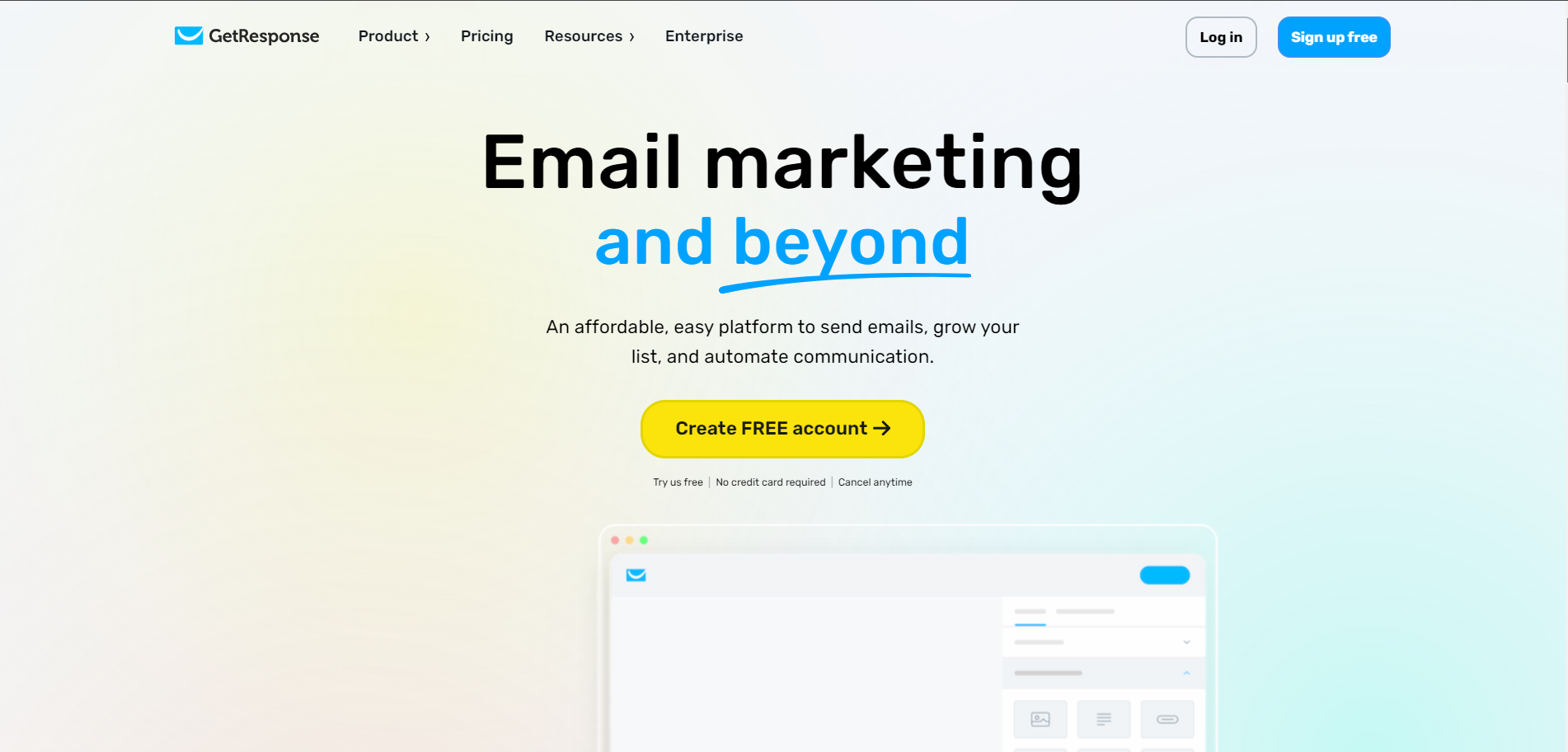
GetResponse is an all-in-one marketing platform that caters to businesses of all sizes, offering a robust set of tools for email marketing, automation, landing pages, and more. If you’re looking for a versatile solution that can handle all aspects of your online marketing, GetResponse might just be what you need.
With GetResponse, you can create and send beautiful email newsletters in minutes using their drag-and-drop editor and a wide selection of responsive templates. Whether you’re launching a product, nurturing leads, or just staying in touch, your emails will look great on any device.
One of GetResponse’s standout features is its powerful automation capabilities. You can create advanced workflows that guide your subscribers through personalized journeys based on their behavior, ensuring that your message reaches the right person at the right time.
In addition to email marketing, GetResponse offers tools for creating landing pages, hosting webinars, and even building entire marketing funnels—all within the same platform. This makes it a go-to choice for businesses looking to centralize their marketing efforts.
GetResponse also provides detailed analytics, helping you track open rates, click-through rates, and conversion rates. With this data at your fingertips, you can continually optimize your campaigns for better results.
Pricing is competitive, with plans starting at $19 per month for the Email Marketing package, which includes email marketing, autoresponders, and landing pages. There’s also a 30-day free trial available, so you can test out the features before committing.
|
Pros |
Cons |
|---|---|
|
Versatile platform with email marketing, automation, landing pages, and more |
Learning curve for new users with advanced features |
|
Powerful automation workflows |
Some features, like webinars, only available on higher-tier plans |
|
Comprehensive analytics and reporting |
Pricing can increase with advanced needs |
|
Easy-to-use drag-and-drop email editor | |
|
30-day free trial available |

11+ Best Email Marketing Softwares 2024
- Email marketing remains crucial in the digital marketing landscape. In 2024, advanced tools aim to improve engagement and results.
- Choosing the right email marketing software can be challenging due to the variety of options available but what are the best ones for you?.
- By the end of this article, you’ll have a clear understanding of which software can propel your email marketing efforts to new heights in 2024.
ActiveCampaign
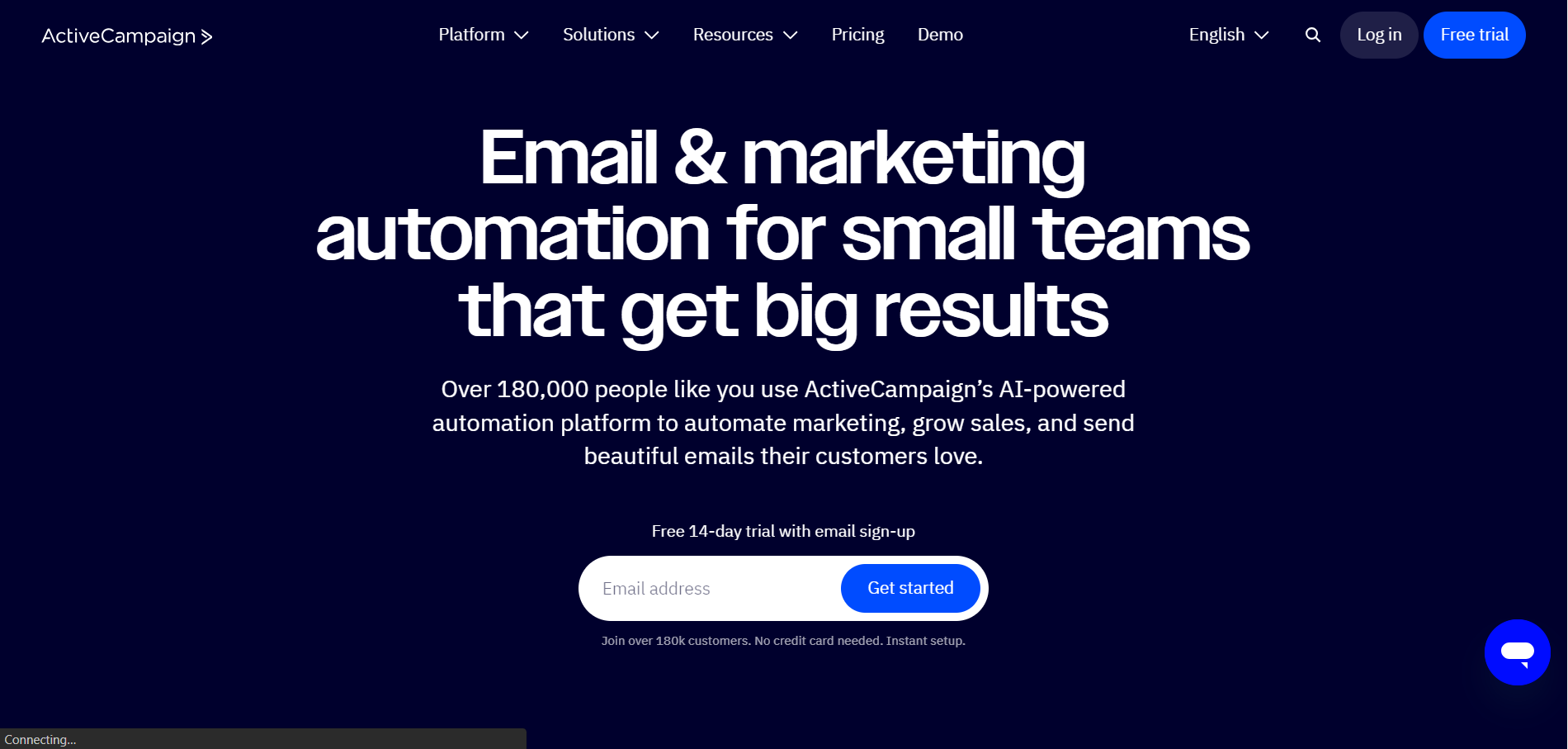
ActiveCampaign is a powerful email marketing and automation platform designed for businesses that want to take their marketing to the next level. Known for its advanced automation capabilities, ActiveCampaign combines email marketing, CRM, and machine learning to help businesses create personalized customer experiences.
With ActiveCampaign, you can easily build and send engaging emails using their drag-and-drop editor and a variety of templates. But what really sets ActiveCampaign apart is its automation features. You can create complex automation workflows that respond to user behavior, segment your audience, and deliver the right message at the right time.
ActiveCampaign also offers a built-in CRM that seamlessly integrates with your marketing efforts, making it easy to manage leads and track sales. The platform’s machine learning features can even predict customer actions, helping you stay ahead of your competition.
The platform provides detailed analytics, so you can track the performance of your campaigns, monitor engagement, and make data-driven decisions to optimize your marketing strategy.
ActiveCampaign offers a range of pricing plans, starting at $39 per month for the Lite plan, which includes email marketing and basic automation features. There’s also a 14-day free trial available, so you can explore the platform before making a commitment.
|
Pros |
Cons |
|---|---|
|
Advanced automation capabilities |
Can be complex for beginners |
|
Integrated CRM for seamless sales and marketing alignment |
Higher pricing compared to some competitors |
|
Machine learning for predictive actions |
Limited features on lower-tier plans |
|
Robust analytics and reporting | |
|
14-day free trial available |
ConvertKit
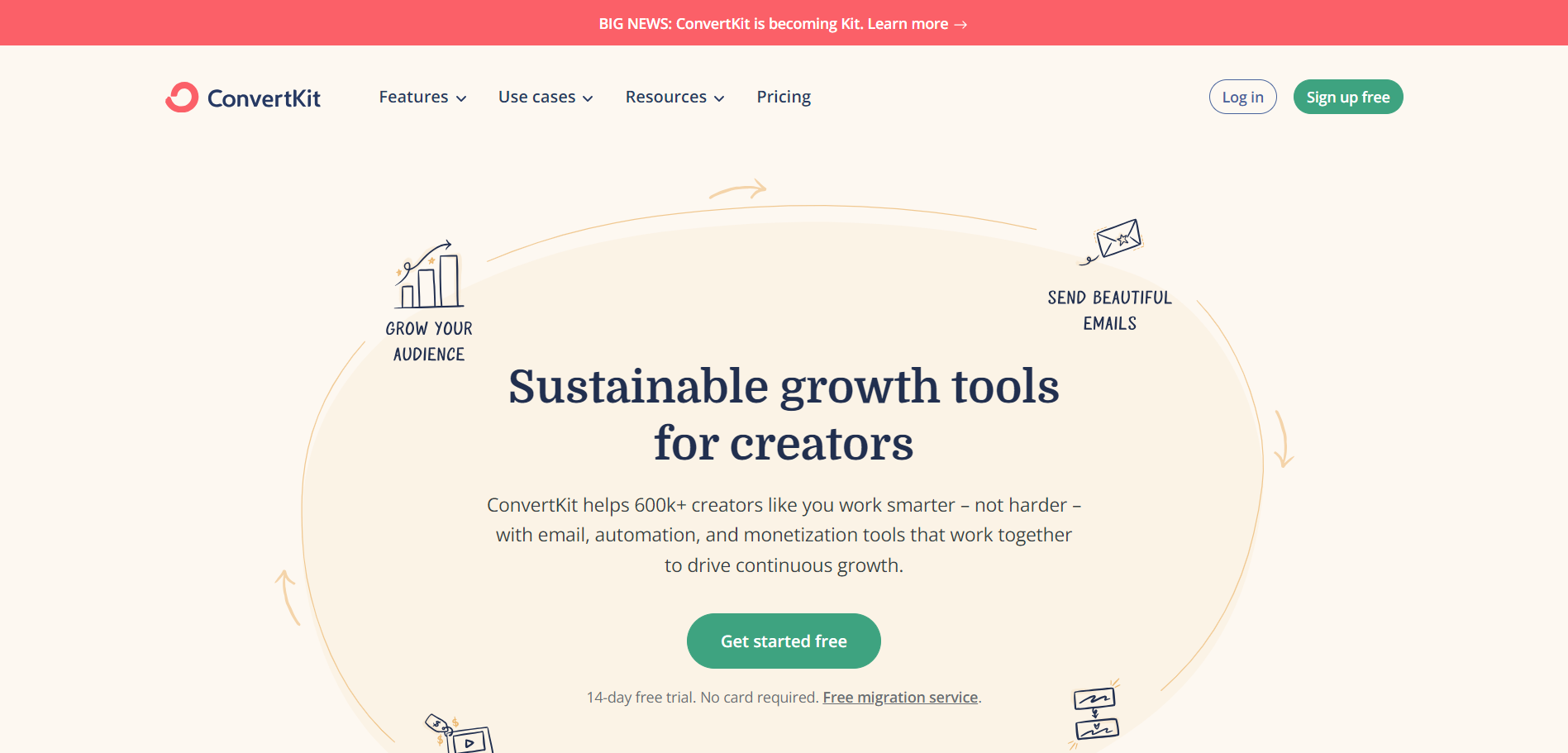
ConvertKit is a specialized email marketing platform designed with creators in mind—think bloggers, YouTubers, podcasters, and online educators. It’s built to help you grow your audience and turn your followers into loyal subscribers.
Creating and sending emails with ConvertKit is straightforward, thanks to its clean and simple interface. The platform focuses on text-based emails, which are proven to drive higher engagement, though you can still customize your emails to fit your brand.
One of ConvertKit’s standout features is its powerful automation. You can easily set up automated email sequences that nurture your subscribers, deliver courses, or promote your products. Plus, ConvertKit’s visual automation builder makes it easy to see and manage your workflows.
ConvertKit also excels in list segmentation and tagging, allowing you to target specific groups within your audience with precision. This ensures your messages are relevant and personalized, increasing the chances of conversion.
For creators looking to sell digital products or memberships, ConvertKit offers built-in commerce tools, making it easy to turn your email list into a revenue stream.
Pricing starts at $15 per month for up to 300 subscribers, with higher-tier plans offering more advanced features. ConvertKit also offers a free plan for up to 1,000 subscribers, so you can start building your list without any upfront cost.
|
Pros |
Cons |
|---|---|
|
Designed specifically for creators |
Limited design options for visually rich emails |
|
Powerful automation and segmentation features |
Pricing can become steep as your list grows |
|
Built-in commerce tools for selling digital products |
Less suitable for large eCommerce businesses |
|
Clean, user-friendly interface |
Limited A/B testing options on lower-tier plans |
|
Free plan available for up to 1,000 subscribers |
Drip
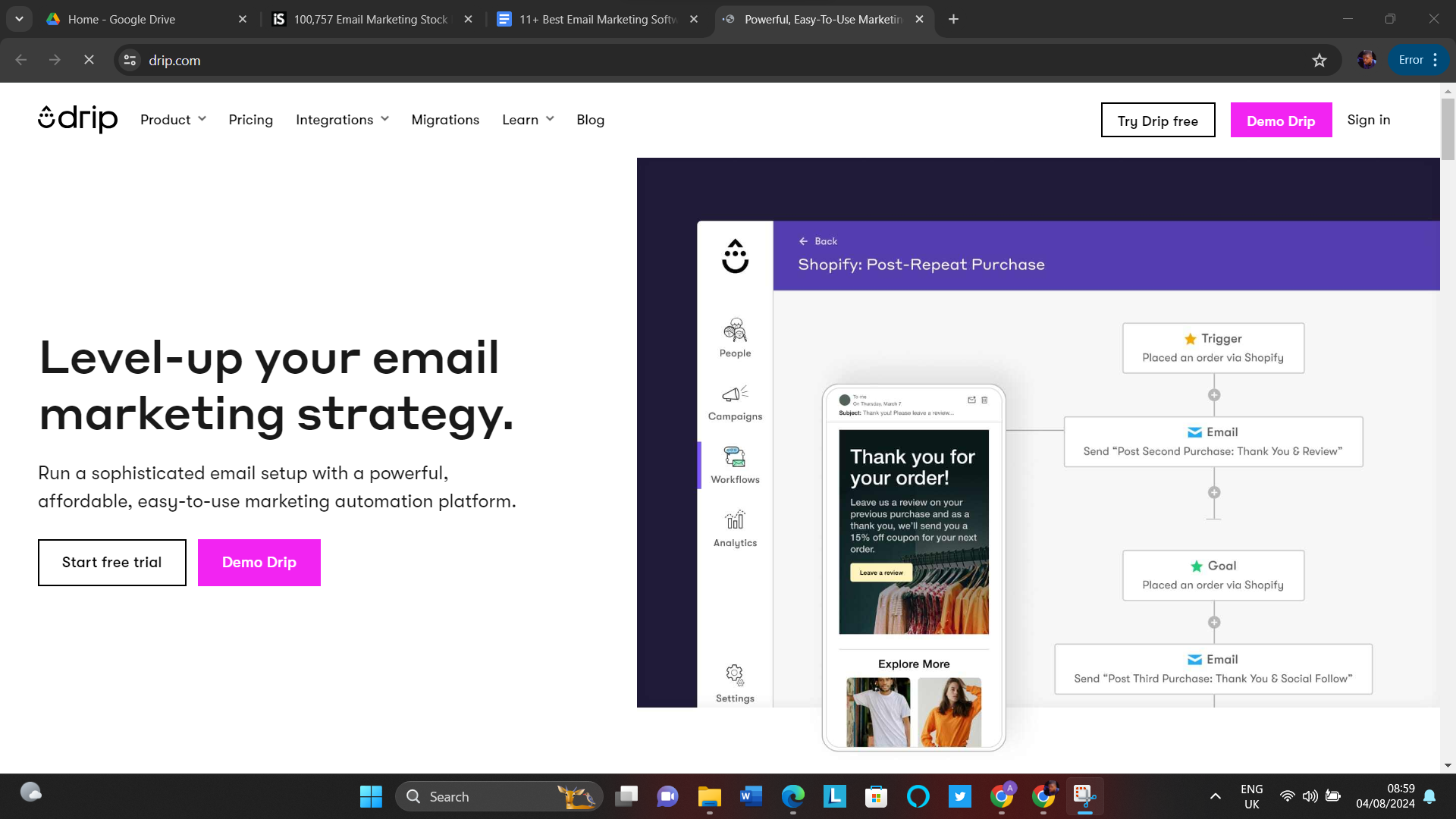
Drip—a tool that could be the game-changer your e-commerce business has been waiting for. Drip is all about helping you build deep, personalized connections with your customers, turning casual shoppers into loyal fans.
Drip makes creating stunning email campaigns a breeze with its user-friendly editor. You can design emails that reflect your brand’s unique vibe, making sure every message you send feels personal and on-point. But Drip’s real magic happens behind the scenes with its automation capabilities.
Picture this, a customer visits your store, checks out a few items, but doesn’t make a purchase. No worries—Drip can automatically send a friendly reminder, maybe even with a special offer to entice them back. It’s like having a marketing assistant who never sleeps, working around the clock to drive sales.
What really sets Drip apart is its laser-focused approach to e-commerce. You can segment your audience based on their shopping behavior—whether they’re frequent buyers, cart abandoners, or first-time visitors. This means you can send highly targeted campaigns that speak directly to what your customers need.
Drip also integrates seamlessly with popular e-commerce platforms like Shopify and WooCommerce, pulling in all your customer data and giving you insights to refine your marketing strategies.
Starting at $39 per month, Drip offers a range of features designed to boost your sales and engagement. And if you’re curious, you can try it out with a 14-day free trial, no strings attached.
|
Pros |
Cons |
|---|---|
|
Tailored specifically for e-commerce businesses |
Higher pricing can be a barrier for smaller shops |
|
Advanced automation and segmentation |
Initial setup may be complex for beginners |
|
Seamless integration with e-commerce platforms |
Limited use for non-e-commerce businesses |
|
Effective email design tools | |
|
14-day free trial to explore features |

Create A Free Account
Over 5 million people use Email Marketing Software as their business tools
Moosend
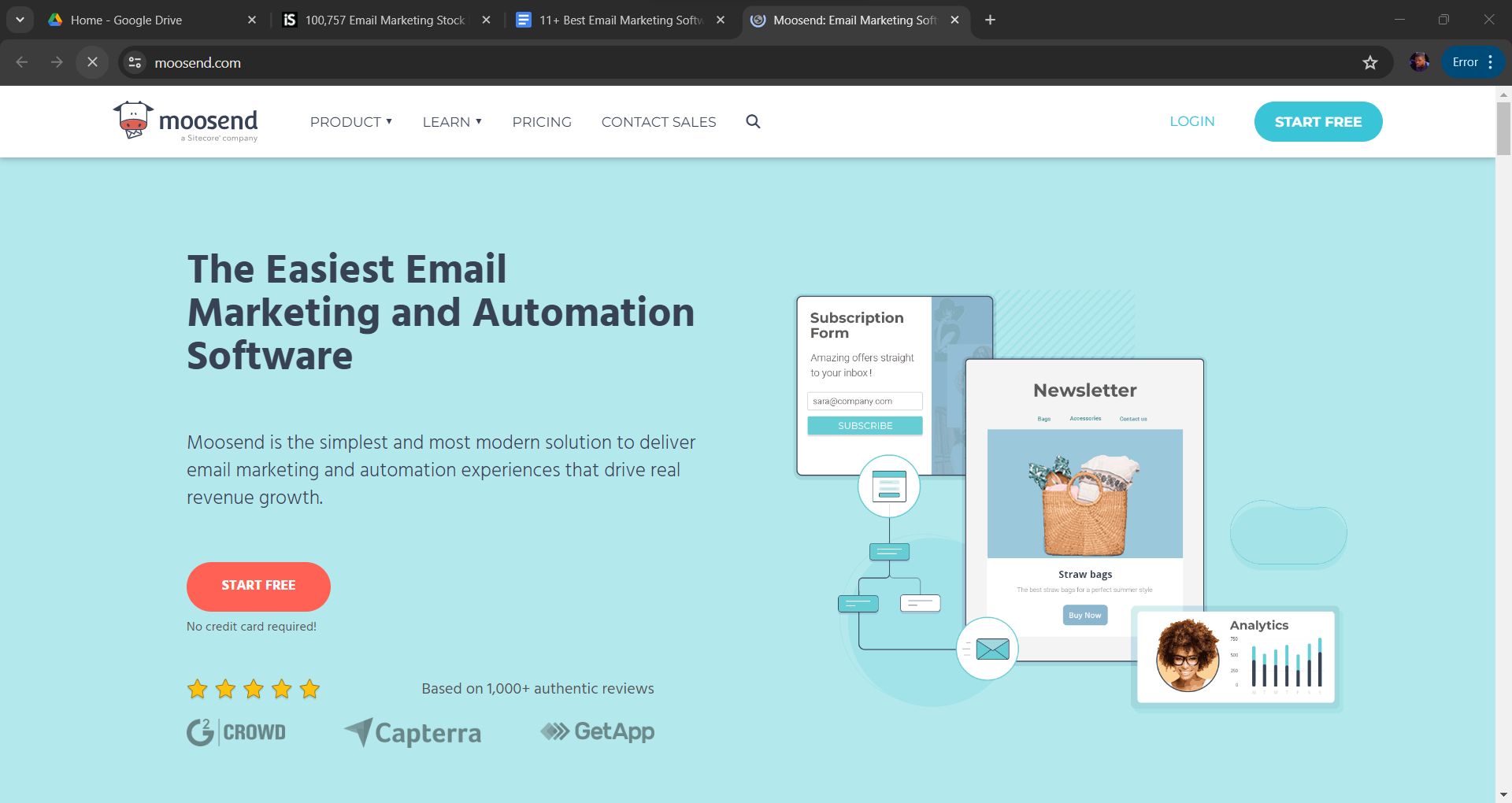
If you’re a small business owner looking for a cost-effective yet powerful email marketing tool, Moosend might just be the perfect match for you. Designed with simplicity and efficiency in mind, Moosend offers a suite of features that can help you grow your business without breaking the bank.
Moosend makes it incredibly easy to create and send beautiful email newsletters. With its drag-and-drop editor and a library of pre-designed templates, you can have a professional-looking email ready to go in just minutes. Whether you want to showcase your products, announce a sale, or share your latest blog post, Moosend has you covered.
But it’s not just about good looks—Moosend packs a punch with its marketing automation features. You can set up automated workflows that send the right message at the right time, based on your subscribers’ actions and preferences. It’s like having a smart marketing assistant that works 24/7.
Moosend also offers detailed analytics so you can track your email performance and make data-driven decisions. You’ll get insights into who’s opening your emails, what they’re clicking on, and how they’re engaging with your content.
What’s even better is that Moosend’s pricing is incredibly budget-friendly. They offer a 30-day free trial with unlimited emails, no credit card required. After that, paid plans start at just $9 per month, making it accessible for businesses of all sizes.
|
Pros |
Cons |
|---|---|
|
Affordable pricing with a generous free trial |
Fewer advanced features compared to competitors |
|
User-friendly with drag-and-drop email editor |
Template selection might be limited for some users |
|
Powerful automation tools included in all plans |
Reporting and analytics could be more in-depth |
|
Detailed email analytics and performance tracking | |
|
30-day free trial with no credit card required |
Benchmark Email
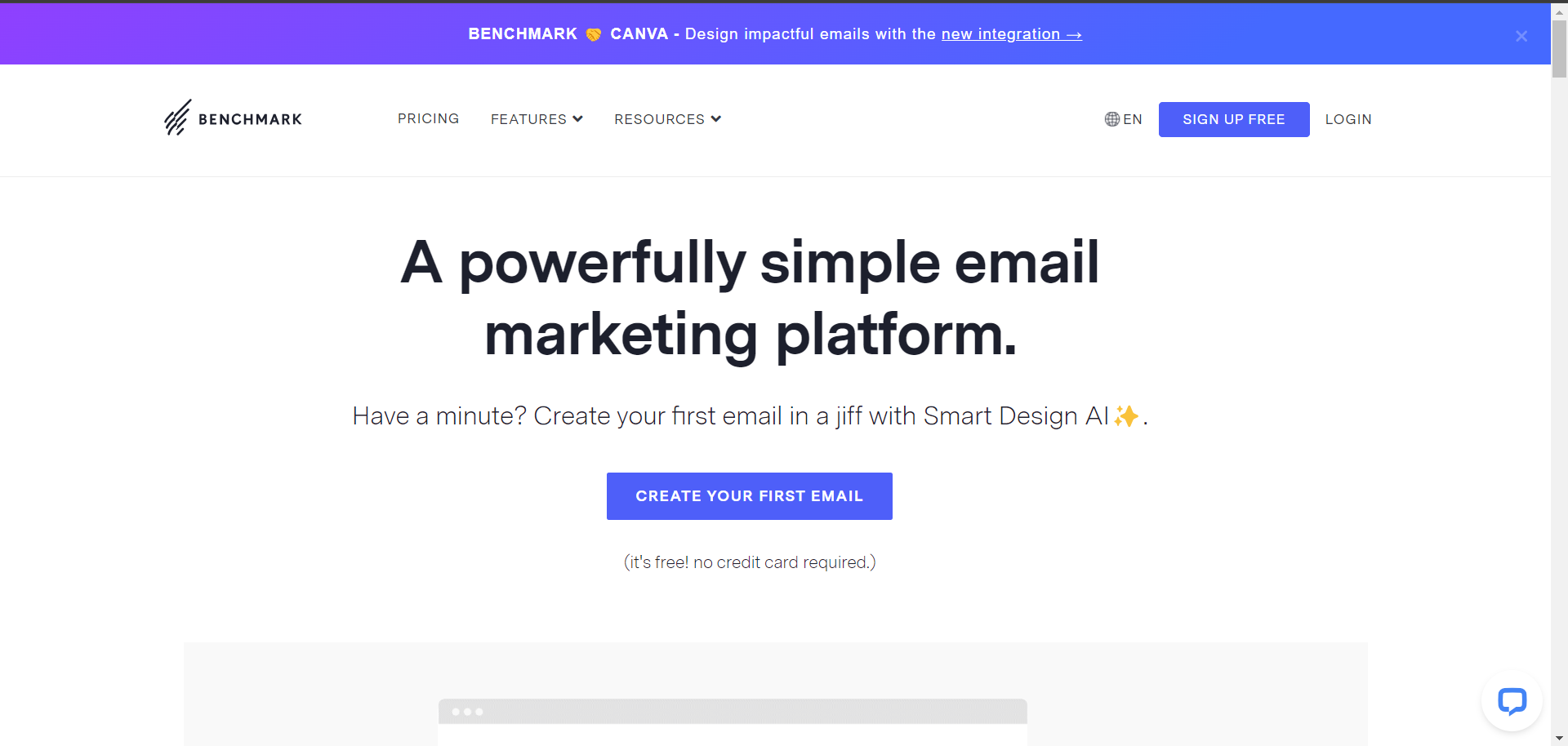
If you seek an uncomplicated yet efficient email marketing solution, Benchmark Email may be precisely what you require. Tailored for businesses aiming to craft and distribute professional emails effortlessly, it offers a streamlined approach lacking complex features.
Benchmark Email offers a user-friendly drag-and-drop editor that lets you design beautiful emails in minutes. Whether you’re announcing a new product, promoting a sale, or just keeping in touch with your audience, Benchmark makes it easy to create emails that look great on any device.
One of the best things about Benchmark is how it balances ease of use with powerful features. You can set up automated email sequences to welcome new subscribers, re-engage inactive ones, or follow up after a purchase. Plus, Benchmark offers robust list management and segmentation tools, so you can ensure your messages are targeted and relevant.
Benchmark also provides detailed reports and analytics, so you can track your email performance and understand what’s working. With insights into open rates, click-through rates, and more, you’ll be able to refine your strategy and improve your results over time.
Pricing with Benchmark Email is straightforward, starting with a free plan that includes up to 3,500 emails per month and 500 contacts. If you need more, their paid plans start at $13.99 per month, giving you access to additional features and higher sending limits.
|
Pros |
Cons |
|---|---|
|
User-friendly interface with drag-and-drop editor |
Limited advanced automation features |
|
Free plan available for small lists |
Template customization options could be expanded |
|
Strong list management and segmentation tools |
Some features are restricted to higher-tier plans |
|
Detailed reporting and analytics | |
|
Affordable pricing with scalable plans |
Mailjet
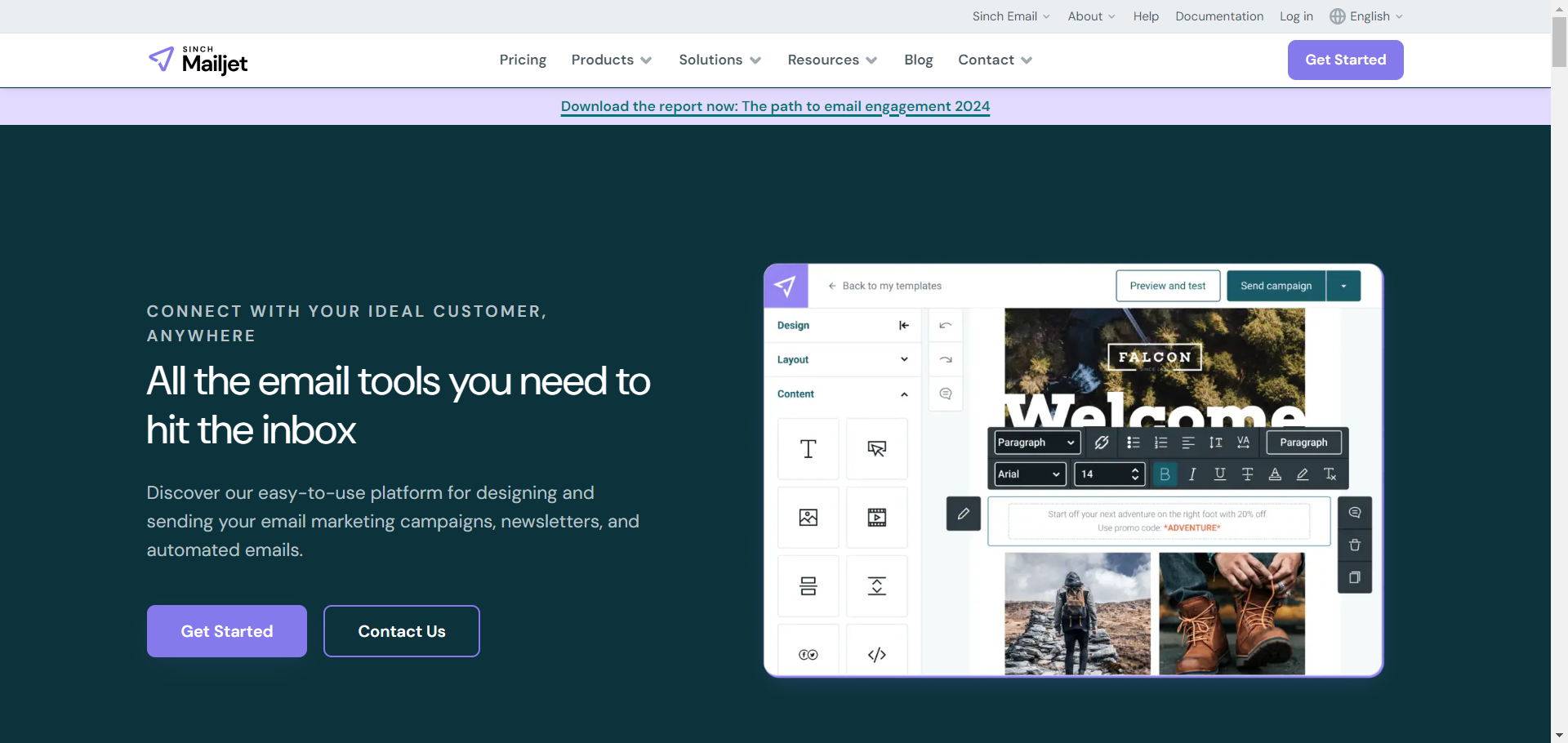
If you’re searching for an email marketing platform that combines ease of use with powerful features, Mailjet might just be what you’re looking for. It’s designed to help you create, send, and track your emails while also supporting team collaboration.
With Mailjet, you can easily design eye-catching emails using their drag-and-drop editor and a variety of customizable templates. Whether you’re crafting a marketing campaign or a transactional email, Mailjet’s tools ensure your messages look professional and engaging.
One of Mailjet’s standout features is its collaborative approach. Multiple team members can work together in real-time on email campaigns, which is perfect for businesses that have several people involved in the marketing process. This makes it easier to create and approve content, ensuring everything is on-brand and timely.
Mailjet also offers powerful automation and segmentation tools. You can set up automated workflows to nurture leads, engage with customers, and recover abandoned carts. Plus, their advanced segmentation capabilities allow you to target specific groups of subscribers with tailored messages.
For analytics, Mailjet provides detailed reports that help you track your email performance. You can monitor open rates, click-through rates, and other key metrics to see how your campaigns are performing and make data-driven improvements.
Pricing starts with a free plan that includes 6,000 emails per month and up to 200 emails per day. Paid plans start at $15 per month, offering additional features and higher sending limits.
|
Pros |
Cons |
|---|---|
|
Collaborative features for team-based work |
Limited email template options |
|
Easy-to-use drag-and-drop editor |
Some advanced features require higher-tier plans |
|
Powerful automation and segmentation tools |
Reporting and analytics could be more detailed |
|
Detailed performance tracking and reporting | |
|
Free plan available with generous limits |

11+ Best Email Marketing Softwares 2024
- Email marketing remains crucial in the digital marketing landscape. In 2024, advanced tools aim to improve engagement and results.
- Choosing the right email marketing software can be challenging due to the variety of options available but what are the best ones for you?.
- By the end of this article, you’ll have a clear understanding of which software can propel your email marketing efforts to new heights in 2024.
Frequently Asked Questions
What are the key features to look for in the best email marketing software?
When selecting email marketing software, it’s important to consider features such as ease of use, automation capabilities, segmentation and targeting options, analytics and reporting, template design options, compliance with data protection regulations, and integration with other tools like CRM systems and social media platforms.
Which email marketing software offers the best value for small businesses?
Small businesses often need cost-effective solutions that offer essential features without breaking the bank. Many experts recommend platforms like Mailchimp, Sendinblue, and Constant Contact for their affordable pricing plans, user-friendly interfaces, and robust feature sets tailored to small business needs.
How do these email marketing tools ensure compliance with GDPR and other data protection regulations?
Compliance with data protection regulations like GDPR is crucial for any email marketing campaign. The top email marketing softwares offer features such as double opt-in forms, easy unsubscribe options, data encryption, and detailed privacy policies. They also provide guidance and tools to help users stay compliant with regional and international regulations.
Can I integrate these email marketing softwares with my existing CRM and e-commerce platforms?
Yes, most leading email marketing softwares offer seamless integration with popular CRM systems (like Salesforce and HubSpot) and e-commerce platforms (like Shopify and WooCommerce). This allows for better data synchronization, personalized marketing campaigns, and improved customer relationship management.
What kind of customer support can I expect from these email marketing providers?
Customer support is a vital aspect of any software service. The top email marketing providers typically offer multiple support channels, including live chat, email support, phone support, and extensive knowledge bases with tutorials and FAQs. Some platforms also provide dedicated account managers for premium plans to assist with more complex needs.

Create A Free Account
Over 5 million people use Email Marketing Software as their business tools
Conclusion
Selecting the right email marketing software for 2024 can significantly enhance your marketing efforts and drive better engagement with your audience. The top 11 best email marketing software options listed in this blog post offer a variety of features to cater to different business needs, from automation and analytics to user-friendly interfaces and customizable templates.
Whether you’re a small business owner or a large enterprise, investing in the right tool can streamline your campaigns, improve customer relationships, and ultimately grow your brand. Consider your specific requirements and budget to choose the software that best aligns with your marketing goals.



